CruzID Passwords
There are two types of CruzID passwords - Gold and Blue. Most campus systems use the Gold password authentication.
The difference between the Blue and Gold password is in the security of the password, not their strength. There are specific security requirements for systems that handle Gold passwords that aren't in place for systems that handle Blue passwords. In compliance with IS-3 security policy periodic password resets may be required.
Create Safe Passwords
Passwords are an important part of computer security at UCSC. They often serve as the first line of defense in preventing unauthorized access to campus computers and data. For more information on how to create good, cryptic, hard-to-guess-or-crack passwords go to: http://its.ucsc.edu/policies/password.html
Forgot your Password? Need to Change or Set your Password?
Set up a Password Recovery Email (PRE) - Password Reset Self Help
- Log in to CruzID Manager
- Click Password Recovery Email
- Enter your non-UCSC email address and confirm this alternate address
- Click Save
Go to CruzID Manager at: https://cruzid.ucsc.edu
First time user?
1. To set your Blue and Gold passwords and enroll in Multi-factor Authentication (MFA), go to CruzID Manager and click on 'First Time User' 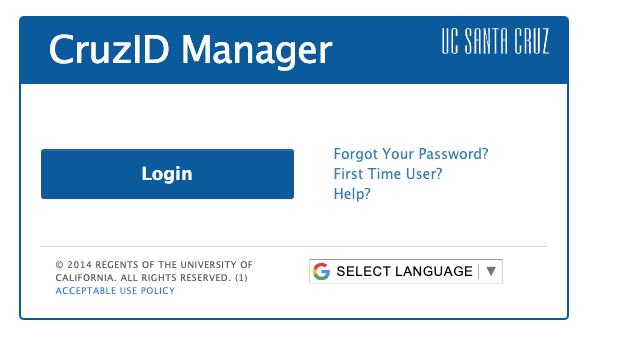
2. Enter your CruzID and click on 'Submit'.
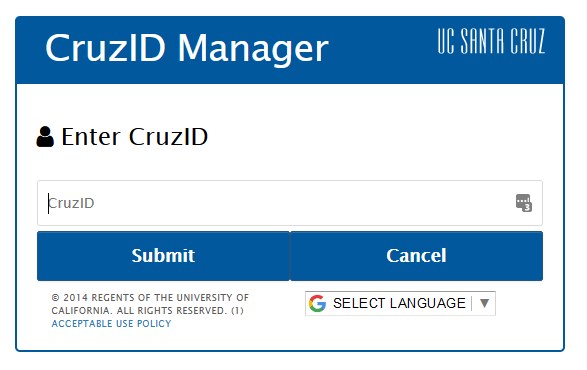
3. Enter your personal (non UCSC) email address (XXXXXXXXX) and click on 'Send Link'.

4. A link will be sent to your email address on file to set your Gold password.

5. Once you click on the link sent to your email address on file, you will come accross the following screen to set your Gold password.
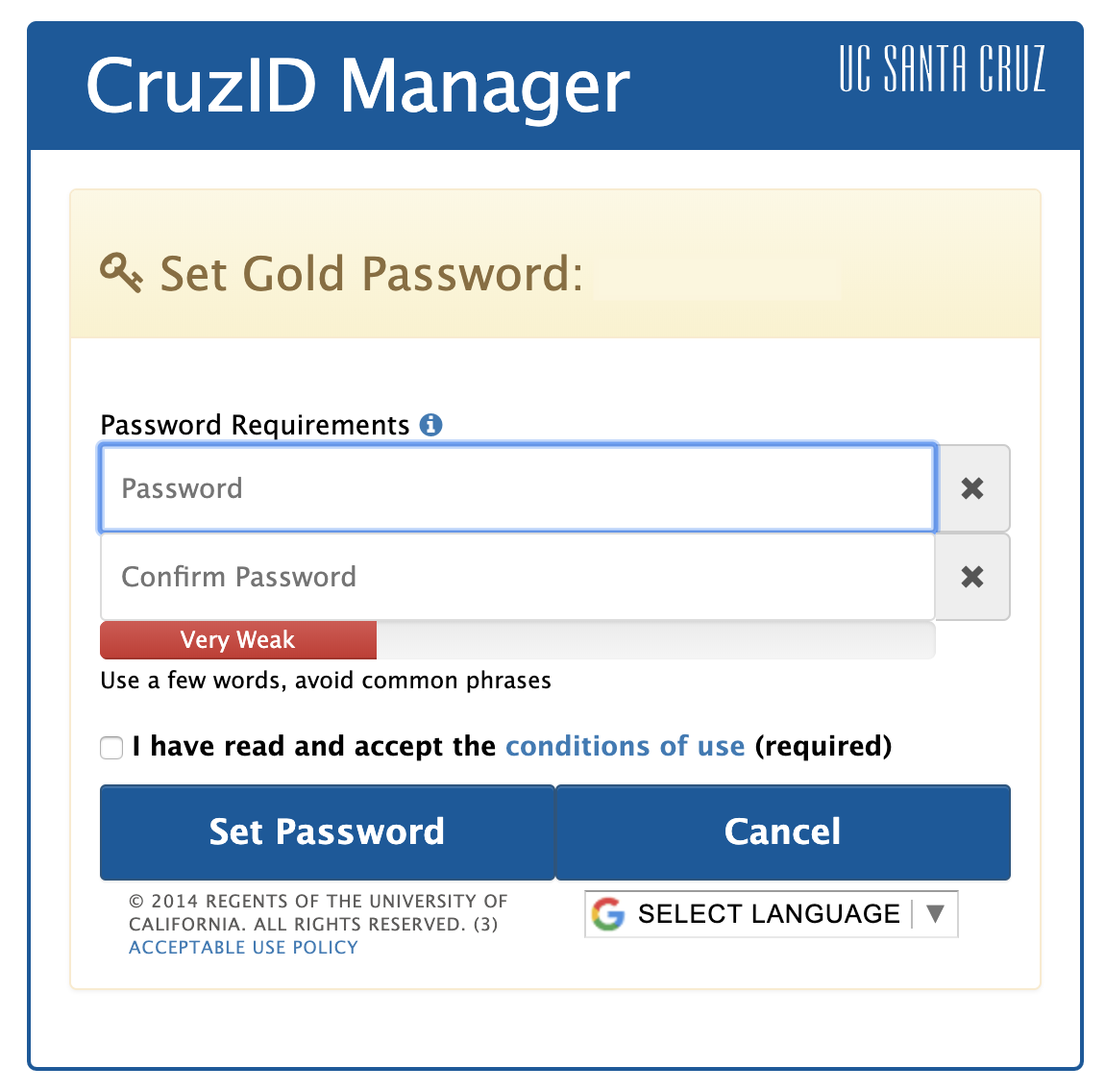
6. Once your Gold password has been set you will need it to set your Blue password.
7. Once your Blue and Gold passwords have been set you will need to enroll in MFA. MFA is necessary for any web applications that use the Gold Password. This includes but is not limited to the following:
- All UCSC Google Apps (Gmail, drive, sheets, docs)
- Cruzpay
- MyUCSC
8. Information on how to enroll in MFA can be found on the ITS website.

