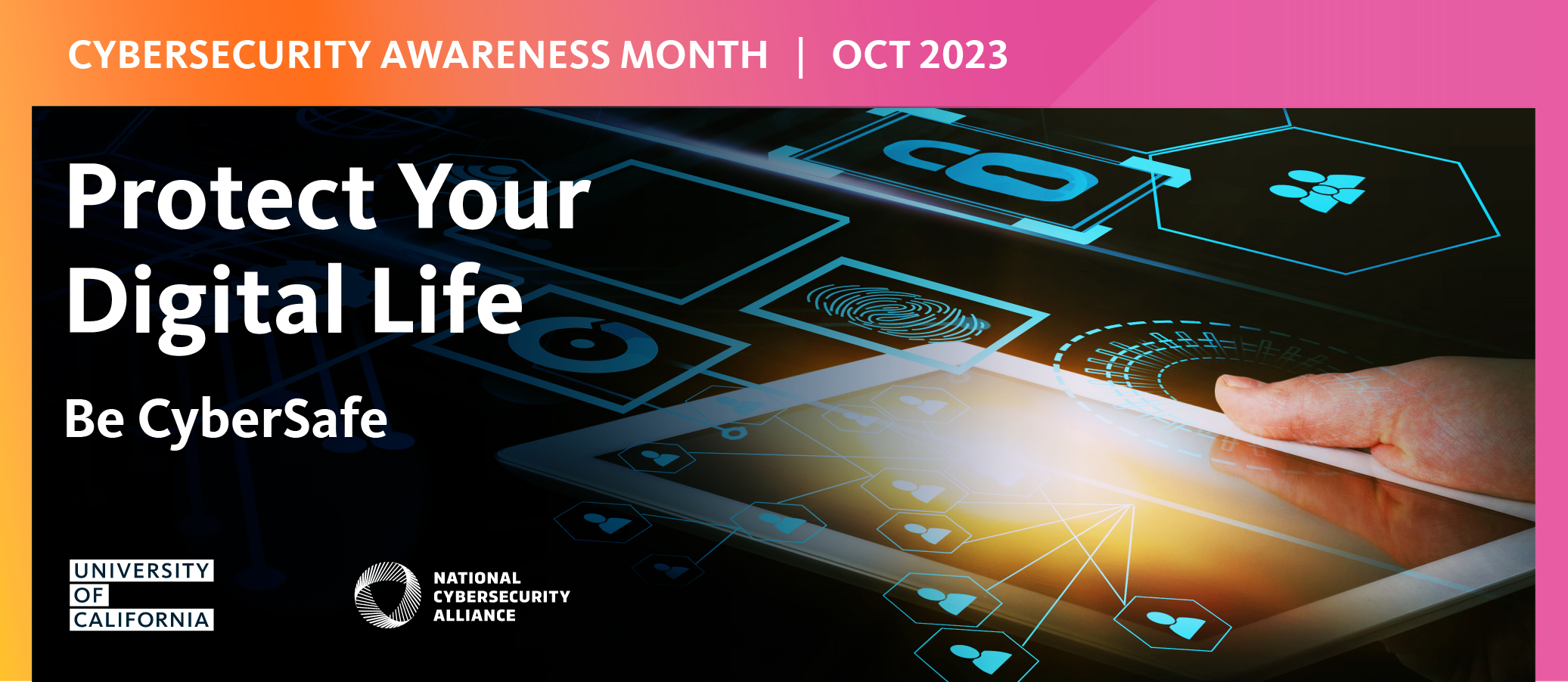UC Cybersecurity Awareness Month (UCCAM)
Now in its 20th year, UC Cybersecurity Awareness Month (UCCAM)—previously known as National Cybersecurity Awareness Month—continues to raise awareness about the importance of cybersecurity across our Nation, ensuring that all Americans have the resources they need to be safer and more secure online. This year, the UC Cybersecurity Awareness Month Theme is Cybersecurity is Everyone’s Responsibility.
Things to do
- Read out our article
- Participate in our Bingo or Word Search Challenges
- Follow us on Social media to learn ways you can be more cybersecure (Instagram/Twitter)
- Attend cybersecurity webinars
- Protecting Your Online Identity in the Age of Big Data and AI (Oct. 5)
- UC Cybersecurity Awareness Month Webinar
(Oct. 9) - A Tale of Two Industroyers (Oct. 19)
- Find even more webinars available to all UCs for Cyber Security Awareness Month.
Videos
Too busy to read our articles? No problem! Here are fun and informative security awareness videos that can help explain cyber security concepts, attacks, and tools.
| Be Cyber Smart | Fight the Phish | Protect UCSC Data |
Zoom Backgrounds - Show your UCSC Cyber Pride!
Download these backgrounds to use during October to participate and show your cybersecurity spirit!
|
|
|
|
October Gift Card Giveaways
- Use one of our UCCAM Zoom Backgrounds! Send a screenshot of yourself using one of our Zoom backgrounds to UCCAM-group@ucsc.edu for a chance to win a prize!
- Complete our Bingo Challenge and be rewarded for completing tasks.
- Complete our Word Search Challenge and be rewarded for finding all the words.
Cyber Security Posters
ITS has developed a number of POSTERS designed to raise awareness about various cyber security issues and to promote safer computing.
Cyber Security Toolkit
Here are some security-related tools and resources available to everyone in the UCSC community.
- Google’s 2-step verification
- eduroam secure wireless - available at UCSC and at many other universities worldwide!
- Campus virtual private network (VPN)
- Encryption tools - for encrypting stored information
- Checklist for lost/stolen mobile devices
- Password managers - for secure password storage
- Free digital certificates - for UCSC service providers who run web servers
- Google's Safe Browsing Tool - see whether Google has flagged a website as dangerous to visit
- Secure data disposal - for University devices and electronic media containing P3 or P4 data