Zoom in Classrooms using a DTEN device
Small to midsize general assignment classrooms are being equipped with Zoom devices built by DTEN. These devices are also available in some departmental spaces. 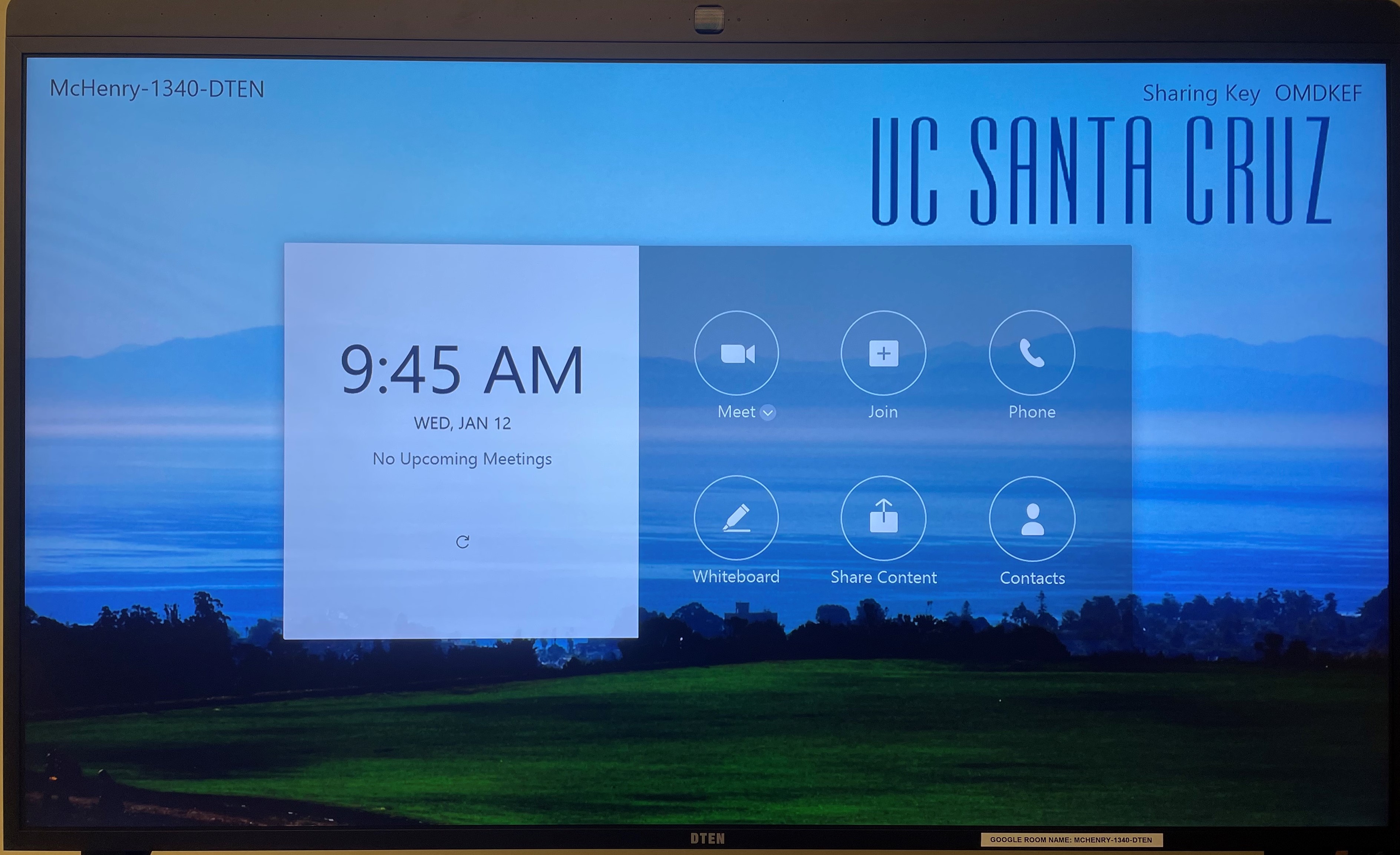
What is a DTEN Zoom device?
A DTEN is a large screen device (think of a huge iPad or tablet), either 55 inches or 75 inches. When the device is invited to a meeting with Zoom, it will display the Zoom session on the screen, making it easier for the instructor, the in-class students, and the remote participants to interact. The entire display is a touchscreen.
Where are DTENs installed?
DTENs are available in several General Assignment classrooms. Consult this list to see if your classroom is equipped with a DTEN. Additionally, some academic divisions have procured DTENs for use in divisionally-controlled spaces. Consult your Divisional ITS staff to check availability.
If you would like to use a DTEN and your classroom does not have one installed, consult with the Registrar via your department manager. You can also contact your department to see if they have a unit available.
Using a DTEN for instructional Zoom meetings
You can still use Zoom on your laptop to provide access to remote students in classrooms without a DTEN. However, the experience is improved for all participants when there is a large screen devoted to providing the Zoom meeting display.
Be sure that anyone who is in the classroom and joining a Zoom meeting that includes a DTEN is reminded to turn off the speakers and microphone on their computer. Audio interference will occur if they do not.
Learn more about:
- Setting up a Zoom meeting that includes a DTEN
- Starting a Zoom meeting that includes a DTEN

